What Are the Different Types of Cloud Computing Services?

In recent years, cloud computing has revolutionized the way businesses, governments, and individuals store, process, and manage data. The convenience, scalability, flexibility, and cost-efficiency of cloud services have made them an integral part of modern technology infrastructure. Cloud computing enables organizations to leverage computing resources—such as servers, storage, and networking—without needing to maintain physical hardware.
Cloud computing services are broadly categorized into three key models: Infrastructure as a Service (IaaS), Platform as a Service (PaaS), and Software as a Service (SaaS). Each of these models offers different levels of control, flexibility, and management, allowing businesses and developers to choose the most suitable solution for their needs.
In this article, we will explore the different types of cloud computing services, how they work, and how they benefit organizations across various industries.
1. Infrastructure as a Service (IaaS)
Definition: Infrastructure as a Service (IaaS) is a cloud computing model that provides users with virtualized computing resources over the internet. IaaS provides the fundamental building blocks needed for IT infrastructure, including virtual machines (VMs), storage, networking, and other computing resources. With IaaS, organizations do not have to worry about physical hardware or data center management; instead, they can focus on using the resources to build and manage their own applications and workloads.
Examples:
- Amazon Web Services (AWS)
- Microsoft Azure
- Google Cloud Platform (GCP)
- IBM Cloud
How It Works: In an IaaS model, the cloud provider hosts the infrastructure components (such as servers, storage, and networking equipment) and offers them to users as a service. This means organizations can rent computing resources like virtual machines, storage space, and networking capacity based on their specific needs.
Benefits of IaaS:
- Cost-Effective: Users only pay for the resources they use, without the need to invest in expensive physical infrastructure.
- Scalable: Organizations can scale up or down their infrastructure resources based on demand, providing flexibility and efficiency.
- Easy Management: Cloud providers handle the maintenance of the physical infrastructure, allowing businesses to focus on managing software and applications.
Best For:
- Organizations that need control over their hardware and software configurations but do not want to manage physical infrastructure.
- Startups and businesses with fluctuating resource demands that require scalable infrastructure.
2. Platform as a Service (PaaS)
Definition: Platform as a Service (PaaS) provides a cloud platform and environment for developers to build, deploy, and manage applications without dealing with the underlying hardware and software layers. PaaS solutions offer integrated development tools, databases, middleware, and runtime environments, allowing developers to focus solely on coding and application functionality.
Examples:
- Heroku
- Microsoft Azure App Services
- Google App Engine
- Red Hat OpenShift
How It Works: PaaS providers offer a cloud environment with a pre-configured platform, including an operating system, database, web server, development tools, and middleware. Developers can use this environment to develop applications without managing or worrying about the infrastructure beneath it.
Benefits of PaaS:
- Faster Development: Developers can quickly build and deploy applications without needing to manage infrastructure, enabling faster time-to-market.
- Cost Efficiency: PaaS reduces the costs associated with purchasing and maintaining infrastructure while providing a scalable platform.
- Integrated Tools: Developers have access to a wide array of built-in tools and services, such as database management, security, and analytics.
Best For:
- Application developers looking for a streamlined platform to build and deploy apps.
- Businesses that want to focus on their applications rather than managing hardware and software layers.
3. Software as a Service (SaaS)
Definition: Software as a Service (SaaS) refers to cloud-based applications that users can access via the internet. SaaS providers host and manage the software, including maintenance, upgrades, and security. This model eliminates the need for organizations to purchase, install, or maintain software and infrastructure, making it the most user-friendly cloud model for businesses and individuals.
Examples:
- Google Workspace (formerly G Suite)
- Microsoft 365
- Dropbox
- Salesforce
How It Works: SaaS applications are hosted on the cloud provider’s servers, and users access the software via a web browser or application. Users do not need to install or maintain any software or hardware, as everything is managed by the provider. SaaS solutions are often subscription-based, with fees depending on usage or the number of users.
Benefits of SaaS:
- Ease of Use: Users can quickly start using the software with minimal setup or technical knowledge required.
- Automatic Updates: Software is always up-to-date, as the provider handles maintenance, updates, and bug fixes.
- Scalability: SaaS providers offer flexible pricing models, allowing businesses to scale their usage up or down based on their needs.
- Collaboration: Many SaaS applications are designed to foster collaboration among users, making them ideal for businesses that require team-based work.
Best For:
- Businesses and individuals who need access to software without the burden of maintenance or installation.
- Teams and organizations requiring collaboration tools, such as email, project management, or document storage solutions.
4. Function as a Service (FaaS)
Definition: Function as a Service (FaaS) is an event-driven cloud computing model where developers can execute individual functions or pieces of code in response to events without managing servers. This is often referred to as serverless computing because users do not have to manage the infrastructure themselves.
Examples:
- AWS Lambda
- Google Cloud Functions
- Microsoft Azure Functions
How It Works: In a FaaS model, developers write small pieces of code (called functions) that perform specific tasks. When an event (such as a database update or file upload) occurs, the function is triggered and runs in the cloud. FaaS is highly scalable, as resources are automatically allocated and deallocated based on the number of events.
Benefits of FaaS:
- Cost-Effective: You only pay for the compute resources used during the execution of a function, which can be much cheaper than running a server 24/7.
- Scalability: Functions scale automatically based on demand, making it ideal for applications with varying workloads.
- Reduced Management: There is no need to manage servers or infrastructure, freeing developers to focus on coding.
Best For:
- Developers who want to build lightweight, event-driven applications without managing infrastructure.
- Applications that require short bursts of compute power in response to events, such as real-time data processing.
5. Storage as a Service (STaaS)
Definition: Storage as a Service (STaaS) provides cloud-based data storage solutions, allowing businesses and individuals to store, manage, and back up data without the need for physical storage devices. STaaS solutions are highly scalable and can handle large amounts of data.
Examples:
- Amazon S3
- Google Cloud Storage
- Microsoft Azure Blob Storage
How It Works: STaaS providers offer cloud storage solutions that users can access via APIs or web interfaces. Users store their data on the provider’s infrastructure, and the provider ensures data redundancy, security, and availability.
Benefits of STaaS:
- Scalable: Easily scale storage as data volumes grow without worrying about physical hardware limitations.
- Cost Efficiency: Pay-as-you-go models mean businesses only pay for the storage they use.
- Data Redundancy: Cloud providers ensure that data is replicated and backed up across multiple locations for redundancy and security.
Best For:
- Businesses needing scalable, reliable storage solutions for large amounts of data.
- Individuals and small businesses looking for secure backup solutions.
6. Container as a Service (CaaS)
Definition: Container as a Service (CaaS) is a container management service that allows businesses to run and manage containerized applications and workloads in the cloud. Containers are lightweight and portable, making them ideal for developing and deploying microservices-based applications.
Examples:
- Google Kubernetes Engine (GKE)
- Amazon Elastic Kubernetes Service (EKS)
- Azure Kubernetes Service (AKS)
How It Works: CaaS providers allow organizations to deploy and manage containerized applications. Containers are run on a managed container orchestration platform, like Kubernetes, which handles the deployment, scaling, and management of containers.
Benefits of CaaS:
- Portability: Containers can be run across different cloud providers or on-premises environments.
- Scalability: CaaS platforms can automatically scale containers based on resource demand.
- Efficiency: Containers are lightweight, reducing the overhead typically associated with running virtual machines.
Best For:
- Organizations using microservices and looking for efficient deployment and management of containerized applications.
Frequently Asked Questions (FAQs)
1. What is the difference between IaaS, PaaS, and SaaS?
- IaaS provides basic infrastructure (e.g., virtual machines and storage), PaaS offers a platform for developers to build applications, and SaaS delivers ready-to-use software applications over the internet.
2. Can I use all these services together? Yes, businesses often use a combination of IaaS, PaaS, SaaS, and other cloud services depending on their needs. For example, an organization might use IaaS for hosting infrastructure, PaaS for developing applications, and SaaS for productivity tools.
3. Is cloud computing secure? Cloud providers invest heavily in security measures, but organizations should also implement their own security practices, such as encryption and access controls, to protect their data.
4. What is serverless computing? Serverless computing, such as FaaS, allows you to run functions or applications without managing the underlying infrastructure. It is event-driven and automatically scales based on demand.
**5. What are the costs associated with
cloud computing?** Costs vary depending on the service model, usage, and provider. Most cloud services operate on a pay-as-you-go basis, meaning you only pay for the resources you use.
6. Can I migrate my existing data to the cloud? Yes, many cloud providers offer tools and services to help businesses migrate their existing data to the cloud efficiently.
7. How do I choose the best cloud service for my business? The best service depends on your needs. IaaS is ideal for flexible infrastructure, PaaS is great for application development, and SaaS is suitable for software use without the need for maintenance.
Conclusion
Cloud computing services are revolutionizing the way businesses and individuals operate by offering scalable, cost-effective, and flexible solutions. Understanding the different types of cloud services—such as IaaS, PaaS, SaaS, FaaS, and others—allows organizations to select the right model based on their needs. Whether you’re looking for infrastructure management, a platform to build applications, or a simple software solution, cloud computing services provide the tools and resources necessary for success in today’s digital world.
Key Takeaways:
- Cloud computing offers different service models: IaaS, PaaS, and SaaS, each catering to different needs.
- IaaS offers infrastructure and flexibility, PaaS provides a platform for application development, and SaaS offers ready-to-use software.
- Additional models such as FaaS, STaaS, and CaaS provide specialized solutions like serverless computing, storage, and container management.
- Cloud computing can help businesses save on infrastructure costs, scale quickly, and focus on core operations rather than managing hardware.


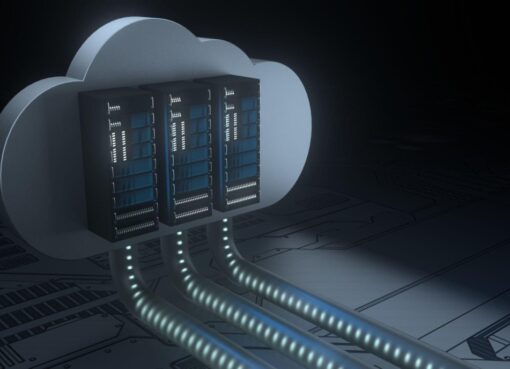

Leave a Comment