What Are the Best Practices for Creating Strong and Secure Passwords?
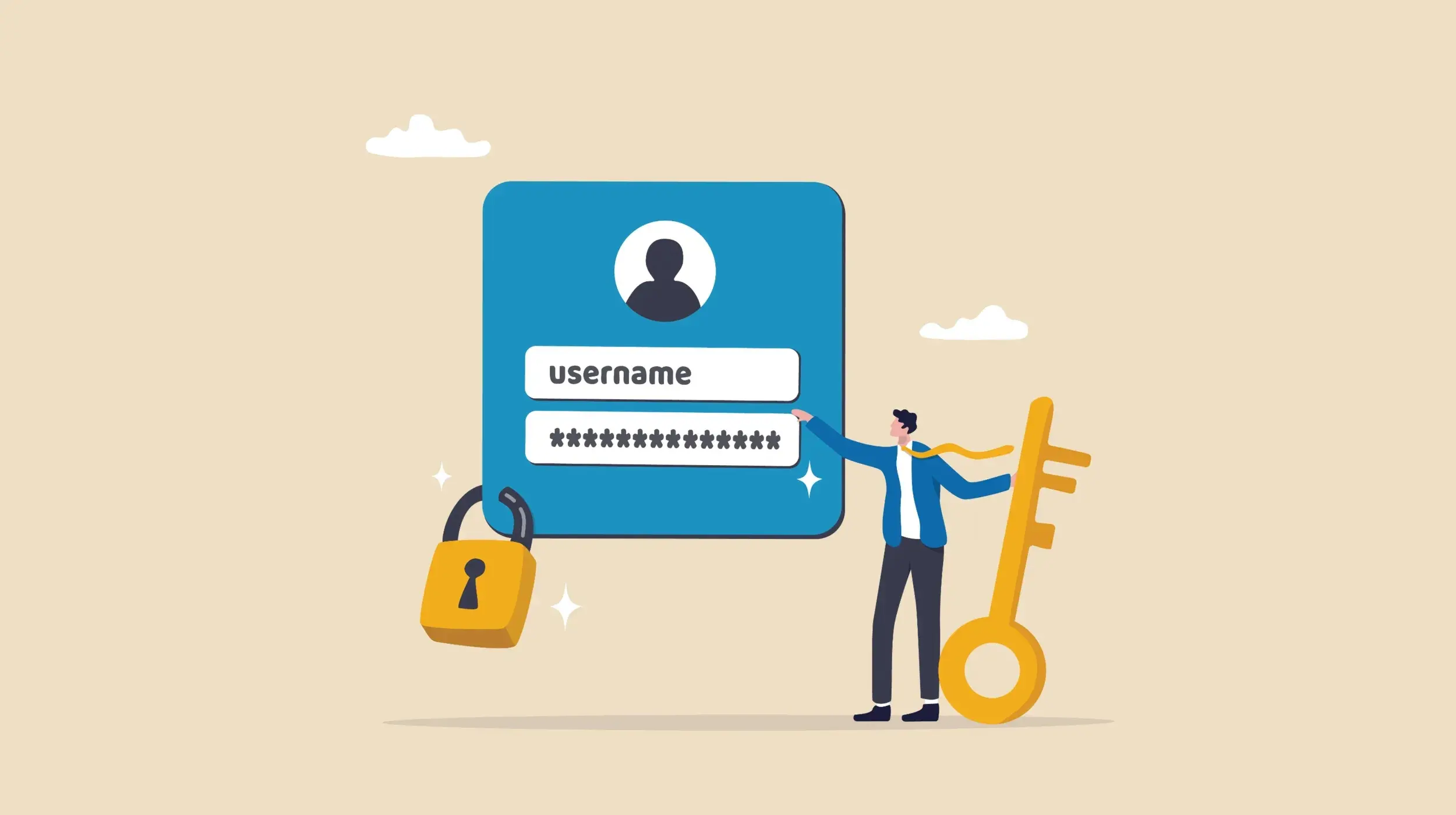
In today’s digital age, creating strong and secure passwords has become an essential part of protecting personal and professional information. Cyberattacks, data breaches, and identity theft are rampant, and one of the easiest ways to defend against these threats is by using strong, unique passwords. While it may seem like a simple task, many people continue to use weak and easily guessable passwords, putting themselves at risk.
In this article, we will explore the best practices for creating strong and secure passwords, as well as how to manage them safely to enhance your digital security.
1. Importance of Strong Passwords
1.1 Protecting Sensitive Information
Strong passwords are a fundamental layer of security for protecting sensitive data such as bank accounts, social media profiles, email, and work-related information. In the event that your password is weak or compromised, hackers can gain access to your accounts, which could lead to identity theft, financial loss, or unauthorized actions on your behalf.
- Account Protection: A weak password, such as “123456” or “password,” is easy for attackers to guess, especially if they use brute-force methods or already have access to basic information about you.
- Preventing Unauthorized Access: If you use the same password across multiple platforms, a breach in one account could potentially give hackers access to all your accounts. Strong, unique passwords make it much harder for cybercriminals to gain access.
1.2 Mitigating the Risk of Data Breaches
Data breaches often result in passwords being exposed. When hackers gain access to an organization’s database, they may obtain millions of usernames and passwords. If you use weak or common passwords, your accounts are more likely to be targeted in these breaches. Using a strong password decreases the chances of your credentials being successfully exploited.
2. Best Practices for Creating Strong Passwords
2.1 Use Long Passwords
One of the simplest ways to create a stronger password is to make it longer. The length of a password plays a significant role in how difficult it is to crack. Passwords that are at least 12-16 characters long are much harder for attackers to guess or crack, even with advanced methods.
- Recommended Length: A password that’s 12 characters or longer is typically considered secure. Longer passwords exponentially increase the number of possible combinations, making it more challenging for hackers to break.
2.2 Avoid Using Common Words or Phrases
Using common words, names, or easily guessable phrases, such as “password,” “admin,” or your own name, makes your password more vulnerable to attacks. Hackers often use dictionaries and commonly used phrases to perform “dictionary attacks,” in which they try different combinations of common words to break the password.
- Avoid Dictionary Words: Stay away from obvious words like “qwerty,” “iloveyou,” or your pet’s name. These are easily guessed by attackers using brute-force methods.
- Avoid Sequences and Repetitive Characters: Sequences such as “12345,” “abcdef,” or “111111” are some of the most common password patterns and can be cracked within seconds.
2.3 Incorporate Numbers, Special Characters, and Mixed Case
To make your password more secure, use a combination of uppercase and lowercase letters, numbers, and special characters (such as @, $, %, or &). This increases the complexity of the password, making it harder to guess.
- Use Special Characters: Incorporating symbols like “!” or “$” in place of letters or adding them to the end or middle of words can add an extra layer of security. For example, “P@ssw0rd123!” is more secure than just “Password.”
- Mix Case Sensitivity: Use both uppercase and lowercase letters. For example, “TrEeHoUsE” is stronger than “treehouse.”
2.4 Avoid Personal Information
Many people make the mistake of including easily accessible personal information in their passwords, such as their birthdate, phone number, or address. This information is often publicly available on social media platforms or through data breaches and can be used by attackers to guess your password.
- Don’t Use Personal Details: Avoid using information that others can easily find out about you, such as the name of your school, family members, or favorite sports teams.
- Randomization: Randomly selected characters are more secure. Consider using random words that don’t form a coherent phrase and avoid familiar names or birthdates.
2.5 Use a Password Manager
With so many accounts requiring different login credentials, it’s easy to forget passwords or resort to reusing the same one. A password manager can help you store and manage your passwords securely. It can also generate strong, random passwords for you, eliminating the need for you to create your own.
- Benefits of a Password Manager: Password managers encrypt your passwords and allow you to access them via a master password. They can also store other sensitive information like credit card details or security question answers.
- Password Generation: Many password managers, such as LastPass, Dashlane, or 1Password, offer password generation tools that automatically create long and complex passwords.
2.6 Use Two-Factor Authentication (2FA)
While not strictly related to password creation, enabling two-factor authentication (2FA) significantly enhances the security of your accounts. With 2FA, even if a hacker manages to obtain your password, they will need access to a second piece of information (such as a code sent to your phone) to gain access to your account.
- What is 2FA?: 2FA is a second layer of security that requires a second verification step beyond just entering your password. This could be a text message code, an authentication app, or a biometric scan.
- Multi-Factor Authentication: Some services offer multi-factor authentication, which combines several verification methods, such as a password, a fingerprint scan, and a one-time passcode.
2.7 Avoid Reusing Passwords
Using the same password across multiple sites may be convenient, but it creates a huge security risk. If one account is compromised, all accounts using the same password could be at risk. It’s important to use a unique password for each account to minimize the potential impact of a data breach.
- Unique Passwords for Every Account: Create a different password for each account you use, especially for important services such as banking, email, and social media. This way, even if one account is compromised, others remain secure.
- Password Manager’s Role: As mentioned earlier, a password manager can help you keep track of and generate unique passwords for every account.
2.8 Update Passwords Regularly
Changing your passwords periodically is another good practice, especially for sensitive accounts such as banking or email. Regular updates make it harder for attackers to gain long-term access to your accounts.
- When to Update: Update your passwords every 3 to 6 months, or immediately if you suspect a data breach or unauthorized access to your account.
- Set Reminders: Set a calendar reminder to change your passwords regularly, or rely on your password manager to help you manage password updates.
3. Tools to Help Create and Store Strong Passwords
3.1 Password Managers
As mentioned earlier, password managers such as LastPass, 1Password, and Dashlane help generate, store, and autofill passwords securely. These tools can help users create strong passwords, eliminate the temptation of reusing passwords, and manage multiple accounts effectively.
- Benefits of Password Managers: In addition to storing passwords, many managers offer secure sharing, audit features, and encryption, making them a reliable option for individuals and businesses alike.
3.2 Password Generators
For those who prefer not to use a password manager, online password generators like PasswordGenerator.net or StrongPasswordGenerator.com can help create complex, random passwords that are hard to crack. These tools offer varying levels of complexity, including options for length, inclusion of symbols, and case sensitivity.
Conclusion
Creating strong and secure passwords is a fundamental part of safeguarding your digital identity. By following best practices such as using long, complex, and unique passwords, incorporating special characters, avoiding personal information, and utilizing tools like password managers and two-factor authentication, you can greatly reduce your vulnerability to cyber threats.
Remember, strong passwords are just one part of a comprehensive security strategy, but they are often the first line of defense against hackers and data breaches. Protecting your online accounts with robust passwords is an essential habit to adopt in today’s digital world, ensuring that your personal and professional information remains safe and secure.




Leave a Comment